Shipping Process
Trusted Dispatch is designed to make any heavy haul a breeze. Our automated heavy-haul shipping platform lets you quote, post, and connect with a professional truck driver in just a few clicks!
Connecting with a Heavy Hauler
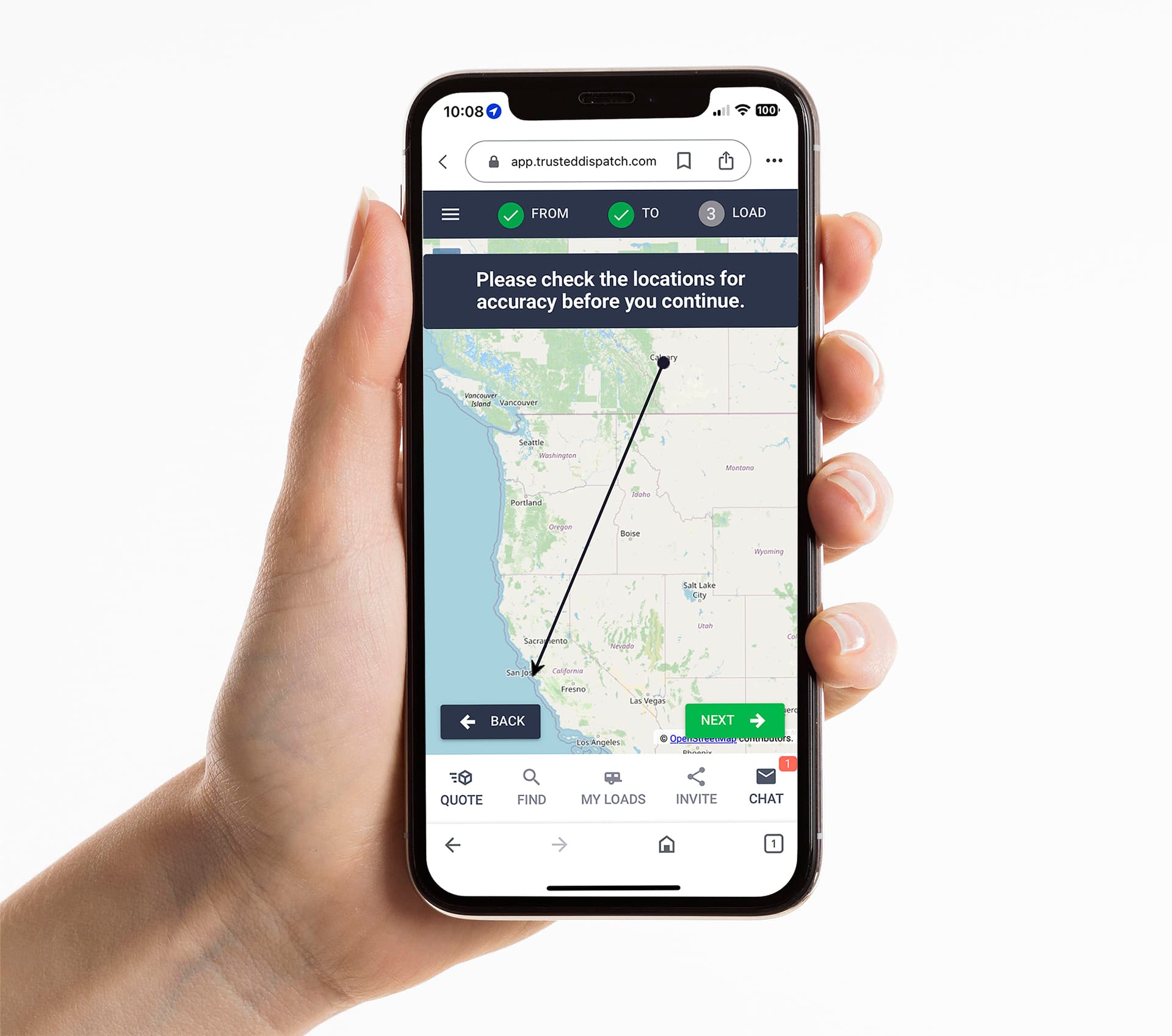
Receive a Free, Instant Quote
Use our calculator to find out how much it will cost to ship your load. Input your pick-up and delivery locations and find the dimensions and weight of your equipment with our simple equipment specs tool. Receive your quote in seconds.

Publish Your Load For Free

Have Your Load Delivered
Agriculture Equipment
Oversized Loads
Construction Equipment
Forestry Equipment
Oil & Gas Equipment
Large Material
Anywhere, Anytime.
We’ve built a platform that’s easy for you to use and accurate.
Download the app through the Apple App store, or Google Play Store. Or visit the website app.
Features that help you connect with a driver
Accurate equipment descriptions with dimensions & weight
The equipment description is one of the first things the drivers will see when the platform automatically notifies of a new load becoming available.
The spec search tool will do the heavy lifting for you and preload the description, along with the dimensions and weight. Just type in the equipment model number. But did you know you can also add to that.
For example, type in JOHN DEERE 9860 STS, then you can add, with pick up header. It’s easy to change the dimensions if it’s attached and it needs to show wider.
Or perhaps you have multiple items, so why not add a brief note for the driver in the description. Then add more detail in the driver note section of the load details page before posting the load.
The more relevant information you can add, the more likely our community of heavy haulers will connect with your load.
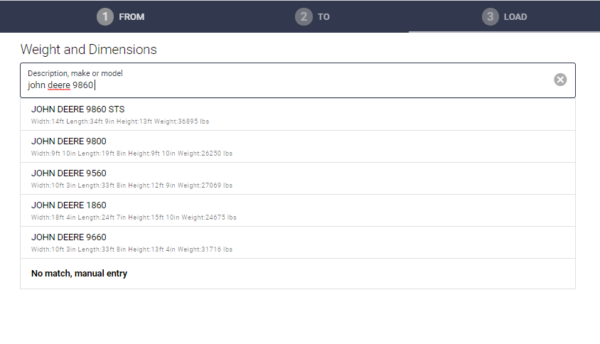
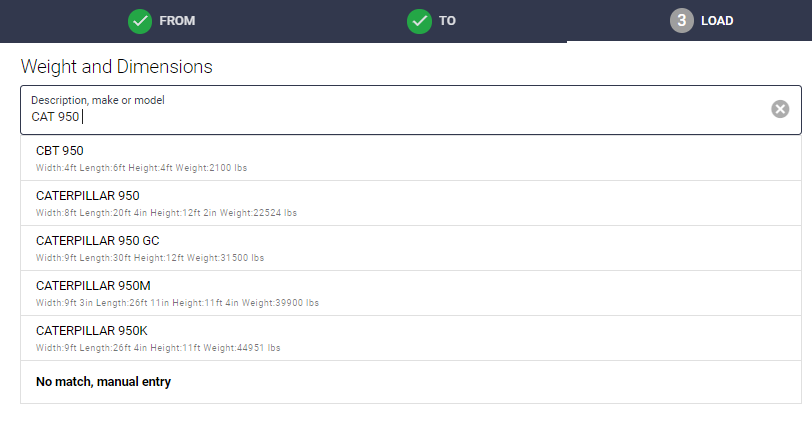
Add Images of the Equipment
Uploading images of your load often helps it to really stand out. It can help our driver visualize how they can load with perhaps other equipment he is hauling and how to secure the load, especially if he hauled the equipment before.
It can save time if a driver wants to research your equipment too. Having the image present gets your load accepted more quickly. You can upload an image as you create the load. You can also add an image at any time after the load has been posted.
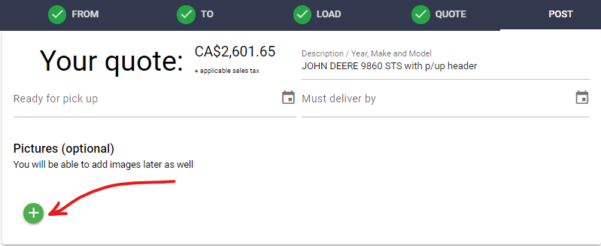
Ready Date & Delivery Deadline
As Trusted Dispatch is aiming to catch a driver on his way through it can greatly help if you have some flexibility with the pick-up and delivery deadline. A window of opportunity is what the driver will be looking for so he will be in a position to haul your load.
If you do need to change the dates once the load is published just contact our Customer Support to make the amendments.
Customer Support can be reached at 587-956-8681, or by using the chat feature on the app or website. Failing that e-mail dispatch@trusteddispatch.com
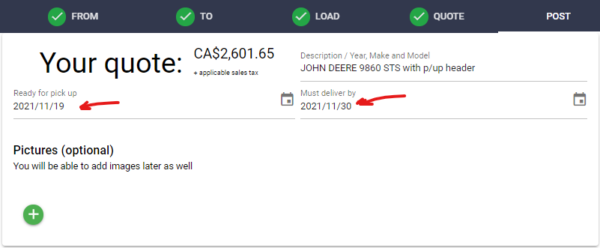
Loading Assistance & Unloading Assistance
Depending upon what you are shipping you might toggle Yes/No on this option on the load details page.
A lot of our equipment loads are roll on and roll (RORO) off, like Tractors and Rock Trucks for example.
On occasion, though it might be preferable to arrange load assist. For instance, shipping heavy equipment that requires lifting onto the deck. Or perhaps farm equipment, like a PTO plow, could be loaded using the tractor it’s attached to.
If a driver views the load and sees that it requires a forklift or a crane they are somewhat less likely to accept the load. If you are able to assist, and arrange loading, it makes the load much more appealing to the driver, allowing them to load efficiently without additional cost and arrangements with you.
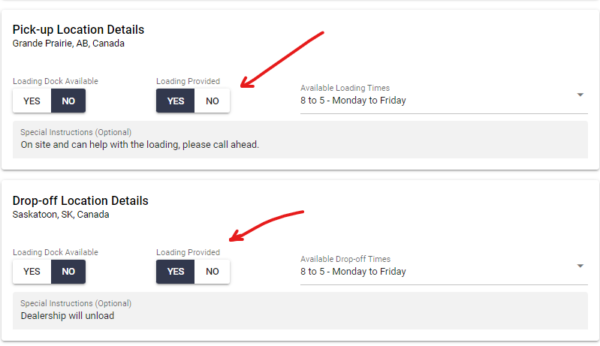
Direct Driver to Shipper Messages
Drivers do have the option to send you a brief message pertaining to the load. For example, pick up and delivery times, requests for images of the equipment. Confirmation of dimensions.
If you receive a message from the driver you’ll receive a text notification with a link to the message. You can also see these messages by using the app, a notification will show that you have an unread message.
We find if the question is answered the driver is usually then able to go ahead and accept the haul.
We do monitor the messages, and if we see that you or the driver have not responded will do aim to follow up with a call.
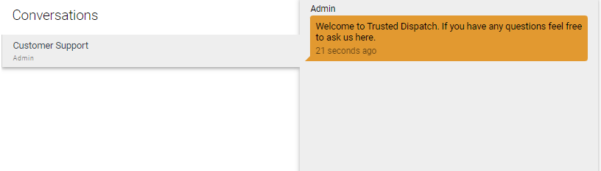
Load Boosting
If after posting your load and perhaps 24-48 hours have passed without a message from a driver, an offer to haul, or a call from our Customer Support you may wish to consider boosting the load.
To boost a load click on MY LOADS via the main menu. Select your load, it will say published. and click BOOST.
Using the sliding bar to decide the appropriate rate increase. When you confirm the selection the platform automatically notifies the drivers. This can increase the likelihood of connecting with an available driver.
This is of course optional, and if you prefer leave the load as it is.
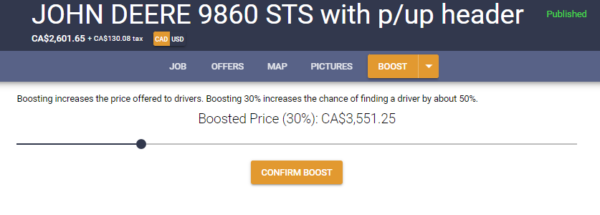
Offers to ship your load
Our system does allow our drivers to make an offer to ship your heavy equipment. You will only receive an offer if the load has not been accepted by a driver already. So, if your load has not been accepted within 24hours you may receive an offer from one of our drivers.
If your load is oversize it might require pilot escort, or perhaps is passing over water and requires a ferry fee. The platform can not calculate these fees, so a driver will easily communicate his all in rate via the offer feature.
The offer from the driver is optional and only for you to consider. There is no obligation to accept an offer from our drivers. The platforms main aim is to connect your load at the platforms calculated rate.
How do you see an offer
The offer will be e-mailed to you, you’ll also easily see it in the app. Click the link to show the rate the driver can haul your load for when he can deliver, his credentials, his star rating, profile image and a link to his reviews.
You might find that based on positive reviews alone, along with the drivers history and experience that perhaps the offer is worth your investment.
If you have question please do call Customer Support on 587-956-8681
Final note
When a driver accepts your load, and you have confirmed them. Please do make contact with them.
Trusted Dispatch will provide you with the drivers mobile number and e-mail. You can have as much or as little communication with the driver as you like.
But we have found that, as always, great communication between a shipper and driver equals successfully delivered loads and a great experience all round.
Our drivers are professional and are very proud of the job they do. They are great to deal with and do go out of their way to give you a pleasant experience.


